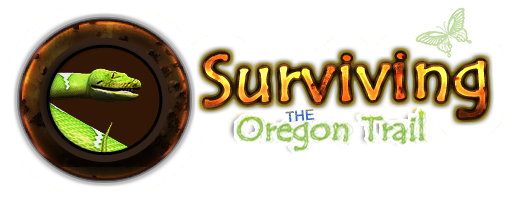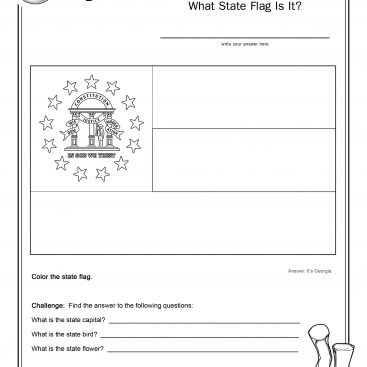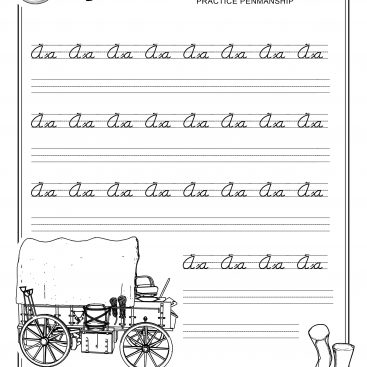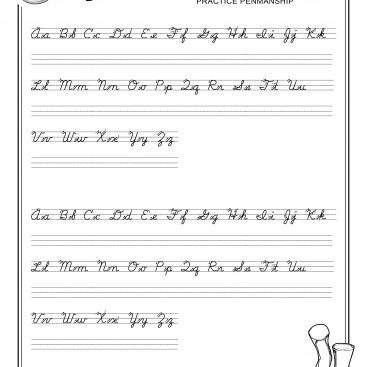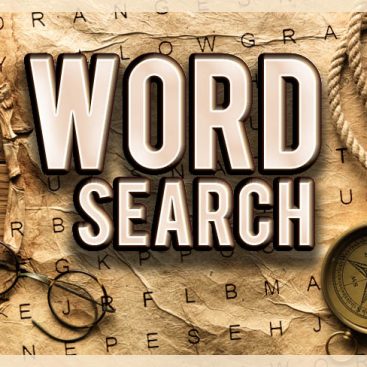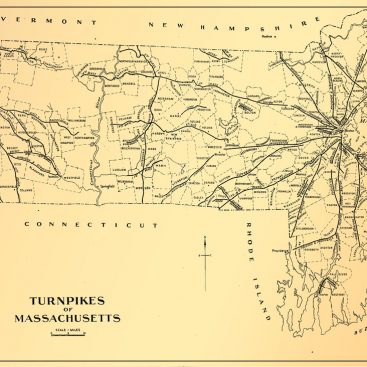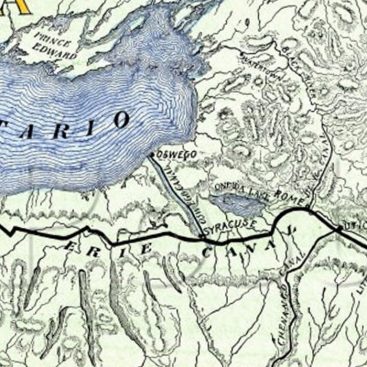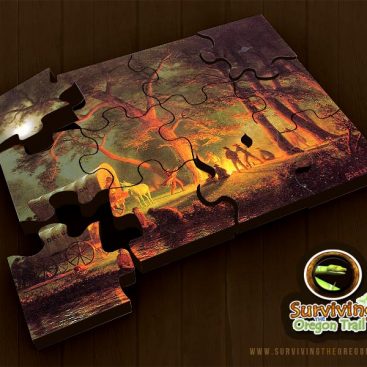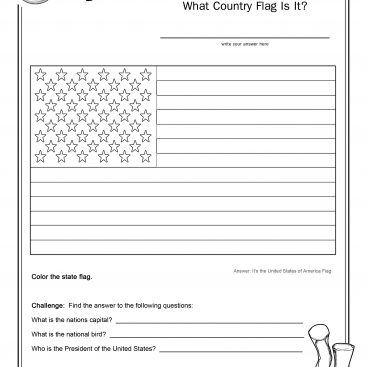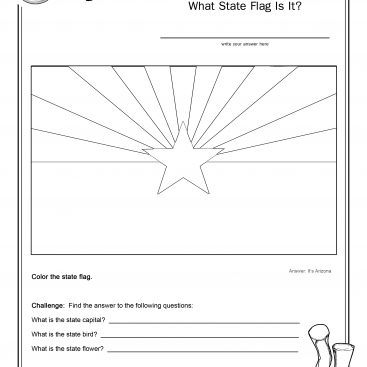Instructions for Chrome browsers
In addition to enabling cookies for the site you need to allow at least this site the power to disable the cursor so you can use the game’s cursor to play the game. Here’s how:
1. Click the menu icon/the 3 horizontal lines at the upper left of your browser
2. Click on “Settings”
3. Scroll down to bottom and click on “Show advanced settings…”
4. At the top of advanced settings is Privacy. click the button just beneath that says “Content settings…”
5. Scroll about 2/3’s the way down until you see “Mouse Cursor”
6. Change this setting to “Ask when a site tries to disable the mouse cursor (recommended)”
7. Click done at the bottom right to save the changes
You may wish to restart your browser. Enjoy playing
Note: Don’t use the number pad and have more fun with Numlock if you get stuck in the game.
Please be patient while the game loads.
Introduction
Play this old 1992 classics game, an upgrade from the 1990 version. Relieve old memories of survival and despair! As a covered wagon party of pioneers, you head out west from Independence, Missouri to the Willamette River and valley in Oregon. You first must stock up on provisions, and then, while traveling, make decisions such as when to rest, how much food to eat, etc. The Oregon Trail incorporates simulation elements and planning ahead, along with discovery and adventure, as well as mini-game-like activities (hunting and floating down the Dalles River).
Educational Elements
Geography, History, Managerial, Hunting
Genre
Adventure, Educational, Simulation